vagrantのCentOS7環境で、Laravelを「cmposer create-project …」でインストールしようとしたら以下のエラーがでた。
# composer create-project --prefer-dist laravel/laravel /var/www/html/laravelapp
Installing laravel/laravel (v5.5.28)
Failed to download laravel/laravel from dist: The zip extension and unzip command are both missing, skipping.
Your command-line PHP is using multiple ini files. Run `php --ini` to show them.
Now trying to download from source
- Installing laravel/laravel (v5.5.28): Cloning f4cba4f2b2
[RuntimeException]
Failed to clone https://github.com/laravel/laravel.git, git was not found, check that it is installed and in your P
ATH env.
sh: git: command not found
create-project [-s|--stability STABILITY] [--prefer-source] [--prefer-dist] [--repository REPOSITORY] [--repository-url REPOSITORY-URL] [--dev] [--no-dev] [--no-custom-installers] [--no-scripts] [--no-progress] [--no-secure-http] [--keep-vcs] [--remove-vcs] [--no-install] [--ignore-platform-reqs] [--] [<package>] [<directory>] [<version>]エラーを見ると、zipとunzipがない。そして、gitもない。と言っています。
なので、以下でzip, unzip, gitインストールします。
# yum -y install zip unzip gitこれで再度コマンドを入力すれば、無事にLaravelプロジェクトがインストールされます。

コメント